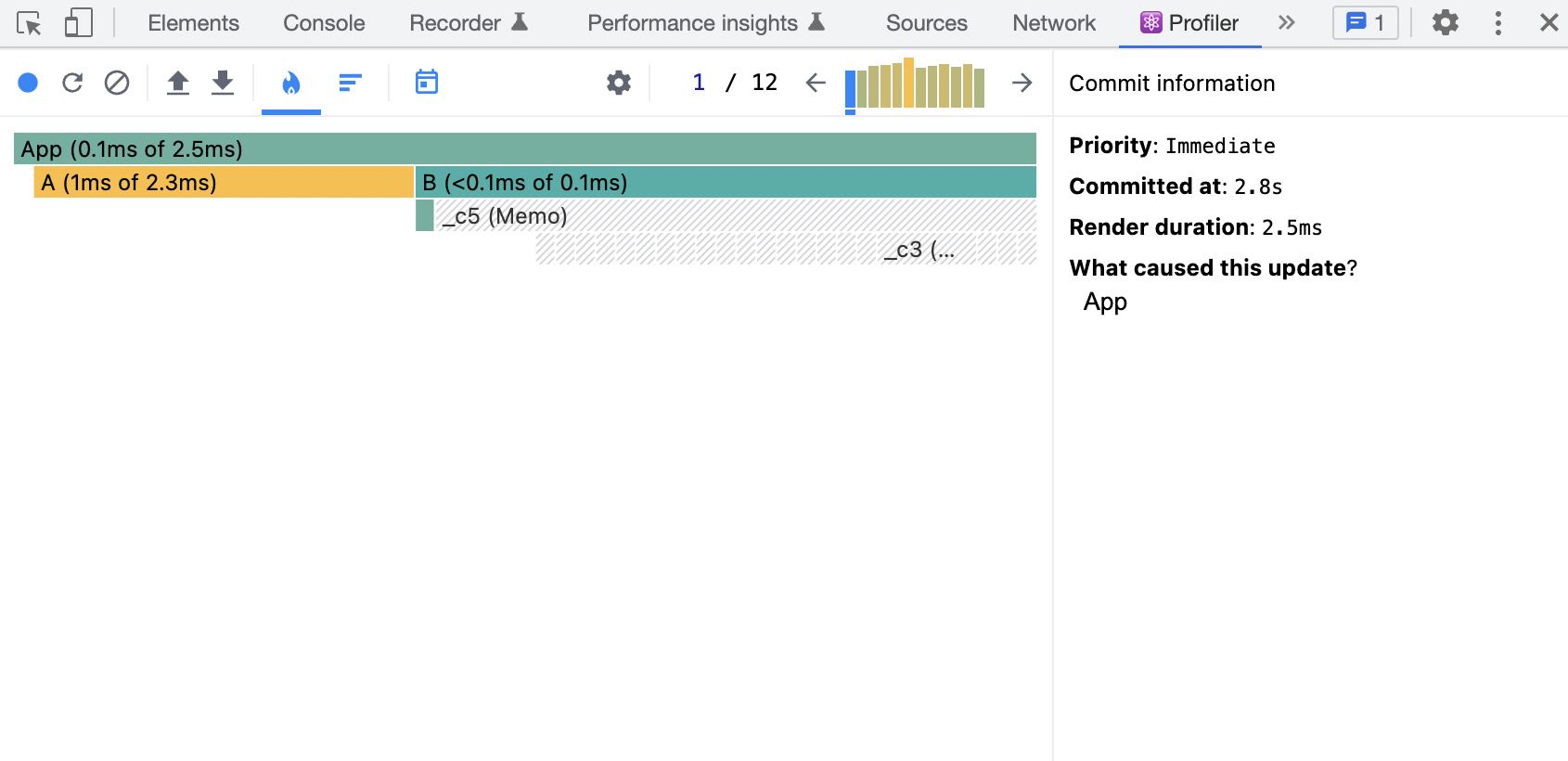useMemo 로 성능 최적화
2022. 12. 14. 21:57ㆍ프로그래밍/React
- 목차
App.js
function App() {
const [posts, setPosts] = useState([]);
const [value, setValue] = useState('');
useEffect(() => {
fetch('https://jsonplaceholder.typicode.com/posts')
.then((response) => response.json())
.then((posts) => setPosts(posts));
}, []);
return (
<div style={{ padding: '1rem' }}>
<input type='text' onChange={(e) => setValue(e.target.value)} />
<div style={{ display: 'flex' }}>
<A message={value} posts={posts} />
<B message={value} posts={posts} />
</div>
</div>
);
}
A.js
모든 요소를 하나의 컴포넌트에
export const A = ({ message, posts }) => {
return (
<div>
<h1>A Component</h1>
<p>{message}</p>
<ul>
{posts.map((post) => (
<li key={post.id}>
<p>{post.title}</p>
</li>
))}
</ul>
</div>
);
};
B.js
요소들을 여러 개의 컴포넌트로 나눔
const Message = ({ message }) => {
return <p>{message}</p>;
};
const ListItem = ({ post }) => {
return (
<li>
<p>{post.title}</p>
</li>
);
};
const List = ({ posts }) => {
return (
<ul>
{posts.map((post) => (
<ListItem key={post.id} post={post} />
))}
</ul>
);
};
export const B = ({ message, posts }) => {
return (
<div>
<h1>B Component</h1>
<Message message={message} />
<List posts={posts} />
</div>
);
};
A 랑 B 컴포넌트 렌더링 속도 비교
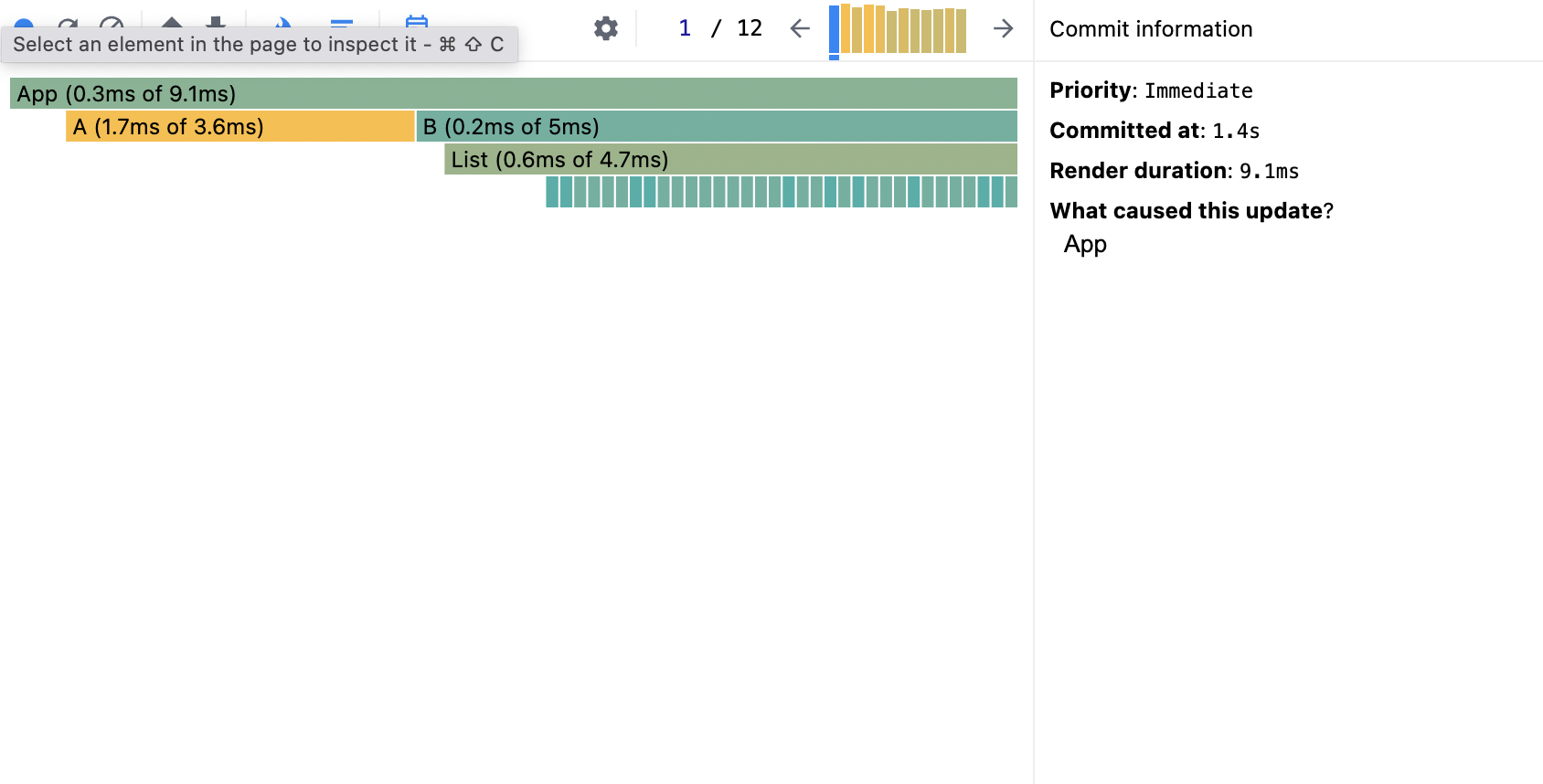
A 컴포넌트가 더 느릴 줄 알았는데
B 컴포넌트가 더 느림..ㅠㅠ
성능 최적화를 해주어야 함
React.memo() 를 사용하면 됨
React.memo() 로 둘러쌓여 있는 경우 React 는 컴포넌트를 렌더링하고 결과를 기억함 (메모이징)
그 후 다음 렌더링이 일어날 때 렌더링하는 컴포넌트의 props 가 같으면 기억한 내용을 재사용함
B.js
const Message = React.memo(({ message }) => {
return <p>{message}</p>;
});
const ListItem = React.memo(({ post }) => {
return (
<li>
<p>{post.title}</p>
</li>
);
});
const List = React.memo(({ posts }) => {
return (
<ul>
{posts.map((post) => (
<ListItem key={post.id} post={post} />
))}
</ul>
);
});
결과 : B 컴포넌트 렌더링 속도가 훨씬 빨라짐